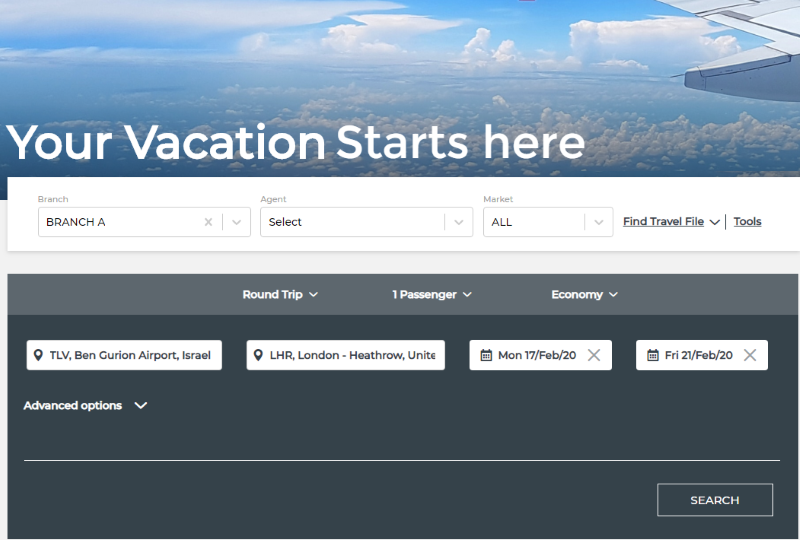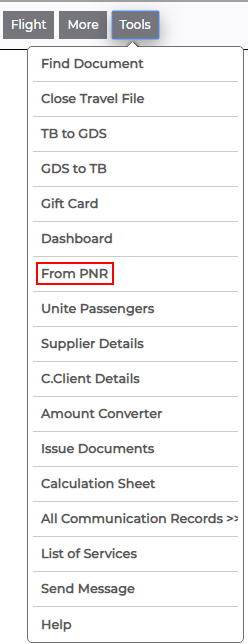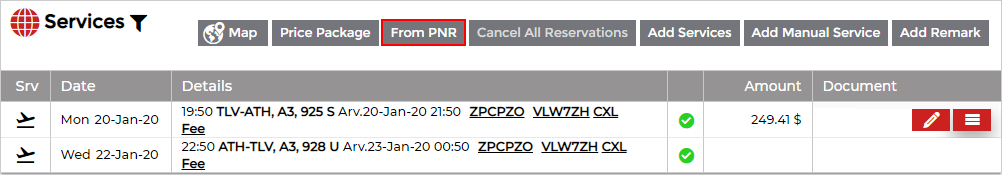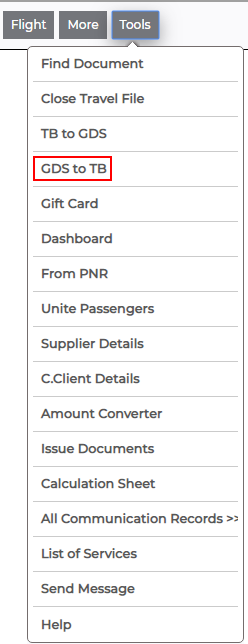Global distribution systems (GDS)
A global distribution system (GDS) enables online reservations of flight,
hotel, and car rental services. Travel agents reserve services using a
GDS, and then synchronize the reservations with the system to create a
travel file.
Which GDS are supported?
The system supports the following GDS:
How does the system interface with GDS?
The system offers five tools for interfacing with a GDS.
Four tools are used for importing data from the GDS:
From PNR: This tool
is used for importing the flight,
hotel, and car reservation details from a PNR from any
GDS into the system through an API.
The system imports the most recent state of the PNR.
GDS to TB: This tool
is used for importing into the system the flight reservation details
from PNR files. The system
automatically imports the PNR files at fixed intervals, and then you
need to manually review the files on the dashboard and either create
a new travel file, update an existing travel file or delete the file.
Supported for Sabre, Amadeus,
and Worldspan only.
Queue: With Sabre, you have the option of placing
PNRs in a queue. The system will periodically sample this queue, and
import the data into the system, creating and updating travel files
as necessary. With Amadeus,
the system can withdraw PNRs from a queue and import them into the
travel file.
ENS:
ENS is a web service offered by Sabre.
When this tool is activated, automatic notifications are sent to the
system with updated PNR information on flight, hotel and car rental
reservations, and the system creates/updates travel files accordingly.
And one tool for exporting from the system into the GDS:
TB to GDS: This tool
is used for exporting passengers to a GDS. When a user is making a
reservation in the GDS, and the passengers exist in the system, the
passengers can be exported to the GDS using this tool (including frequent
flyer information), which prevents the creation of duplicate passengers
when a PNR file is imported into the system. Supported
for Sabre and Amadeus only.
How can you use a GDS with the system?
Search and Book Services
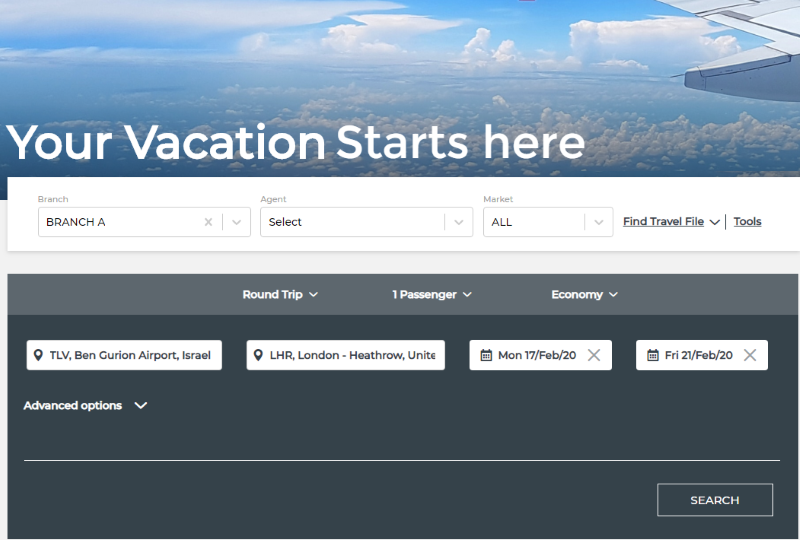
You can use the Reservations System to perform queries in the GDS, and
book flights. This feature is enabled for all the GDS supported by the
system. After the reservation is created and saved in a PNR, the
system synchronizes with the GDS, and a travel file is created with the
PNR.
During the booking process, in the Passenger
Details page, you can enter
the passenger's frequent flight information, which is transmitted to the
GDS after the reservation is completed. The frequent flyer can be for
the airline being reserved or for any other airline in the alliance.
Synchronize with a GDS to bring the PNR into the system
If you created a PNR in the GDS, you can bring it into the system directly
into the system using two methods:
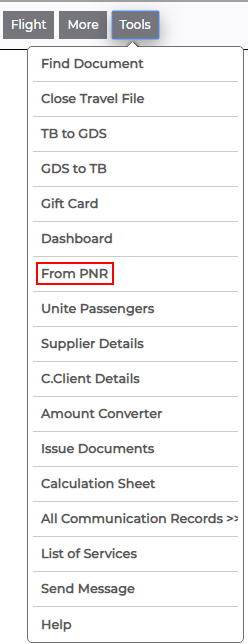
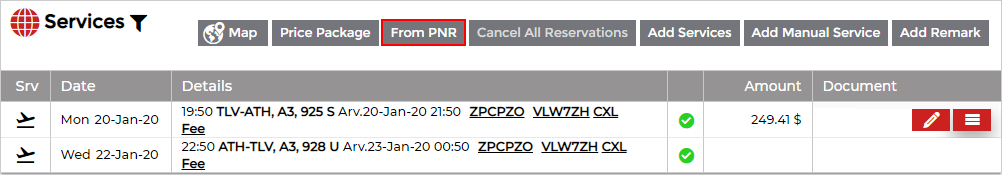
The system brings the itinerary, pricing
and ticket number (the ticket number can also be imported separately)
from the PNR into the travel file.
When bringing a PNR into the system, the
system compares the information in the PNR to the existing travel files.
If a new PNR was created, a new travel file is opened and new transactions
are created. If the PNR matches a transaction in an existing travel file,
the transaction is updated.
When comparing a PNR to an existing transaction
in a travel file, the system checks for the following in order to determine
a match:
Are
the flight route, flight numbers, and flight tickets the same?
If
yes, was a ticket issued?
If a ticket was
not issued - the transaction
is updated.
If a ticket was
issued, and the ticket number and price are the same - the transaction
is updated.
The following additional features are enabled
for Sabre and Amadeus.
If a specific travel
file number is saved in the PNR, the system will import the PNR into
that travel file.
If a group PNR
is imported, a group travel file is created in the system.
With hotel and
car rental transactions, if a voucher was issued, and the voucher
has not been selected or covered
in the Supplier
Reconciliation module:
If the name and reservation number of the
hotel in the PNR are identical to the hotel transaction, and the
details of the hotel reservation have been changed (dates, prices,
pick-up or drop-off stations and rooms), in the travel file, the
transaction is updated and the voucher is amended with the new
information.
If the reservation is cancelled in the PNR,
in the travel file the voucher is cancelled and the transaction
is deleted.
 |
If the voucher is selected or covered,
the original transaction in the travel file will remain unchanged
after the PNR is imported. If the reservation details are changed,
a new transaction will be created in the travel file. If the reservation
is cancelled in the PNR, the transaction in the travel file will
remain active. |
GDS Mapping
You can map between the user's user name in the system and the user's
user identifier and PCC/OfficeID in the GDS. The mapping is defined in
Setup - Users - <User
Name>. This feature is only enabled for Sabre
and Amadeus.
Mapping the user name enables the system to import the user name of
the user who opened the PNR into the system and add it to the travel file.
The user name is saved in the transaction as the user who issued the
voucher. If a tax invoice is issued when issuing the voucher, the user
is also saved as the user who issued the tax invoice.
When importing the PNR:
The system first searches for a user with a user
identifier and PCC/OfficeID for the GDS in the mapping table.
If no user is found, the system searches for a
user who has the exact same name as the user identifier returned from
the GDS.
If no user is found, or no user information was
returned from the PNR:
For manual import (From
PNR or GDS2TB),
the system takes the user currently logged into the system.
For automatic import (ENS
or Queues), the user takes
the default login user defined in Setup
- Website Definitions - Travel File. If no default login
user is defined, the system takes the hardcoded user: automatic.
Limitations
You can only bring one PNR into a travel
file, and therefore separate travel files are created for each PNR.
However,
there are several options for importing a new PNR into an existing travel
file:
Manually: In the travel file, use the From PNR tool
Automatically: In Setup
- Website Definitions - Reservation Systems, in the Unite
PNRs section, select Import
new PNR to existing travel file. Only PNRs that match the travel
file are imported.
This option does not apply to group
travel files. When importing a group PNR, the system creates a group
travel file. If there are individual passengers in the PNR with separate
travel arrangements, the system opens a new individual travel file
which is linked to the group travel file.
A match is determined as follows:
All the passengers in the PNR exist in the
travel file. Passenger names, phone numbers, index numbers
(if they exist in the PNR), and employee IDs if relevant are compared.
The user attached to the travel file and
the user who created the PNR share the same branch.
There
is up to a 48 hour overlap between the start and end dates.
If there is a match with a closed travel file, the PNR is not imported.
If there is a match with a travel file that has the status Cancel,
the PNR is imported and the system automatically changes the travel
file status back to Open.
Sabre and Amadeus only: If the PNR contains the remark
New Travel File, the PNR is
imported into a new travel file, even if it was supposed to be imported
into an existing travel file. However, if the the PNR already exists
in the system or contains a specific travel file number, it will be
imported into an existing travel file, and the remark will be ignored.
Sabre and Amadeus only: If the PNR contains the remark
TB<travel file number>,
the PNR will be imported into the travel file with that number. The
remark needs to be added when the PNR is first created.
Ticketing
Once the ticket is created in the GDS, a payment obligation is created.
The system will import the price and ticket information, and to complete
the process a voucher needs to be issued in the travel file. By default,
the voucher is issued automatically when the system synchronizes with
the GDS to bring the PNR containing the ticket into the system. You can
prevent the voucher from being issued automatically using the Prevent
Automatic Issue of voucher for ticketing PNR option (Setup - Website Definitions - Debit Terms),
and require the users to issue it manually in the travel file.
Reissue
You can reissue an existing ticket with a new number because of a change
in the flight schedule or classes (or when it is no longer possible to
void a ticket, and it is cheaper to reissue the ticket than issue a refund).
When a ticket is reissued, both tickets are still active, and therefore
an additional transaction is added to the travel file with the new ticket,
and the legs that are no longer relevant are cancelled. This option is
supported for Sabre, Galileo,
and Amadeus using the From
PNR tool, and for Amadeus using
the GDS to TB tool.
Void
A user can mark a ticket as Void
in the GDS on the same day it is issued (until 23:59), and before
it is reported to the BSP. Because a void ticket has not yet been
reported to the BSP it can be removed from the system and the transaction,
allowing you to replace it with a new ticket if necessary.
If the system identifies a void ticket in a PNR:
If a voucher has not yet been issued for the
ticket, the tickets are deleted from the transaction.
If a voucher has been issued, the voucher is
cancelled, and the ticket is deleted from the transaction.
After the ticket has been voided, the user can
remove the itinerary from the PNR. If there is no itinerary, the transaction
is deleted from the travel file.
The system can only handle void tickets from Amadeus
PNRs using From PNR,
and Sabre PNRs imported
through the ENS mechanism.
Refund
A user can mark the ticket as refund
in the PNR, if it is cancelled after the day in which it was issued, and
a refund request has been submitted to the airline. With PNRs imported
from Sabre and Amadeus, a refund is issued
automatically.
With PNRs imported from all other GDSs, the refund tickets need to manually
be cancelled in the travel file, and the user needs to manually issue
the refund.
Cancel PNR
When a user cancels the PNR in the GDS, when the PNR is imported into
the system (using the From PNR
tool, if you are working with Galileo
or Worldspan):
Direct payment by customers
Some customers want their credit card to be billed directly when the
ticket is issued. These customers (usually corporate clients) have an
agreement with the GDS, and when the PNR is created their credit card
information is saved in the PNR. When the system imports a PNR with credit
card data, the system bills the client directly. The credit card is saved
to the transaction, and the payment method is defined as Credit
Supplier.
This feature is enabled for PNRs imported through Sabre and Amadeus.
APIS
APIS is an advanced passenger information system used by certain countries.
Countries that use APIS require that the passenger's passport information
be submitted in advance of the flight departure. These countries are saved
in the system as Need APIS.
In the Reservations system, when searching for and reserving a ticket
to a destination that is Need
APIS, the Passport
fields are marked as mandatory for each passenger.
Passengers
Prevent duplication of passengers
The system maintains a file on each passenger created in the system.
During the booking process there are three methods for preventing duplication
passengers from being created.
TB2GDS:
The system maintains a file on
each passenger. With Sabre and Amadeus only,
in order to prevent the creation of duplicate passengers, during the
booking process, users can use the TB2GDS tool to export passengers
to the clipboard in a format that Sabre recognizes. This information
can be pasted into the PNR. When importing the PNR, the system creates
a travel file for the existing passenger. With Sabre Only -
The passenger's name and index
number are pasted into the PNR remarks.
From
PNR:
Sabre -
when importing the PNR, the system checks the PNR remarks for
the passenger name and index number.
If there
is a match the existing passenger is used.
If there
is no match, the system checks the PNR for the 7 right-most
number of the passenger's phone number.
If
there is a match the existing passenger is used.
If
there is no match, the system checks the travel agent/corporate
client and employee ID:
If
there is a match, the existing passenger is used.
If
there is no match, a new passenger is created.
If the phone number is missing,
but the passenger name is identical, the existing passenger
is used.
Amadeus - When importing the PNR, the system
checks the PNR for the passenger's name and the 7 right-most number
of the passenger's phone number.
If there
is a match an existing passenger is used.
If there
is no match, the system checks the travel agent/corporate
client and employee ID:
If
there is a match, the existing passenger is used.
If
there is no match, a new passenger is created.
If
the phone number is missing, but the passenger name is identical,
the existing passenger is used.
GDS2TB:
When importing the files into the
system, a page is displayed to the user listing the relevant existing
passengers. The user has the option of selecting an existing passenger
or creating a new one.
Update existing passenger details
When a PNR is brought into the system, the system can read the passenger
information in the GDS and update the passenger details
Date of birth: If
the passenger's date of birth is returned in the PNR, the system updates
the passenger's account with the returned information.
Phone numbers: If
the passenger does not have a phone number, and the GDS returns a
phone number, the phone number is added to the passenger's account.
Passport information: If
the PNR returns passport information (number, expiration date, and
nationality), and:
The passenger
does not have a passport number - the system adds the passport
information to the passenger's account.
The passenger
has an identical passport number, but the nationality is different
- the system adds the passport information as an additional passport
to the passenger's account.
If the passenger
has an identical passport number and nationality, and the
expiration date in the PNR is later - the system updates the passport
in the passenger's account with the expiration date from the PNR.
If the passenger
has an identical passport number only - the system updates the
passport information with the information returned from the PNR.
Frequent
flyer information: If the
PNR returns frequent flyer information, and:
If the passenger
has a frequent flyer airline and number - the system does nothing.
If
the passenger does not have a frequent flyer airline or number
- the system adds the frequent flyer information returned from
the PNR to the passenger's account.
The following information is returned from
each GDS:
|
Sabre |
Amadeus
|
Galileo |
Worldspan |
Date
of birth |
✔ |
✔ |
|
✔ |
Phone
number |
✔ |
✔ |
✔ |
✔ |
Passport |
✔ |
|
|
|
Frequent
Flyer |
✔ |
|
|
|
Complex PNR
A complex PNR is a PNR that has more than one ticketing airline. This
means that the PNR includes several segments, and different segments are
ticketed by different airlines. When the PNR is opened into a new travel
file, a single flight transaction is created. After the PNR is ticketed,
the flight transaction is automatically divided into separate transactions
for each ticketing airline. Complex PNRs can be imported from Sabre
and Amadeus using the GDS2TB
tool, and from Amadeus using the
From PNR tool.
Commission
The commission is automatically calculated as the different between
the supplier price and the net to remit price. The commission is attached
to the flight transaction, and used in reconciliation procedures.
Conjunction tickets
A conjunction ticket is created when two or more tickets need to be
issued for a flight, such as when the flight has four or more legs. The
system can identify and import PNRs that require conjunction tickets,
for Sabre and Amadeus
using the GDS2TB tool, and for
Amadeus using the From
PNR tool.
Electronic Miscellaneous Documents (EMD)
Electronic Miscellaneous Documents (EMD) are electronic non-flight vouchers
that can be issued in the GDS to purchase additional services from the
airline, such as additional checked baggage, or extra leg space.
EMD can be added to the travel file when importing a Sabre
or Amadeus PNR. For EMD a general
transaction is opened, with the following information:
Name: Electronic
Miscellaneous Document
Passenger: The passenger
connected to the ticket in the PNR
PNR
Number
Ticket
Number
Dates: The start
date and end date of the related segment
Suppliers:
Reserving supplier
and service provider - the airline from the PNR
Supplier
paid - the supplier in the Payment
by company field, in the reserving supplier's account.
If there is no supplier in this field then the reserving supplier
is used
EMD transactions are recognized in the BSP reconciliation process.
If you are working with Sabre, Void and refund EMD transactions are
handled automatically when the PNR is imported. If you are working with
Amadeus, void and refund EMD transactions need to be handled manually.
Divide/Split PNR
When the system imports a PNR that was divided/split from Sabre
or Amadeus,
the system always imports the PNR into the existing travel file that was
opened for the passenger.
After the system imports the divided/split PNR from Sabre
or Amadeus:
If
the transaction has not yet been ticketed:
The transaction
is divided and a new transaction is created for the passenger
who was divided/split from the PNR.
In the original
transaction, the passenger is removed and the price is updated
accordingly.
If
the PNR is divided/split after a ticket is issued:
A new transaction
is created and ticketed. The ticket number for the divided/split
passenger is added to the new transaction.
The original
transaction is amended. The passenger who was divided/split is
removed and the price is updated accordingly.
If
the PNR is divided/split after the ticket is issued and the voucher
is paid for or in use:
The original
transaction remains unchanged.
A new transaction
is created with no ticket number and the price is 0.
Any refunds
issued in the GDS are added to the original transaction.
Automatically cancel travel files when PNR is cancelled in the GDS
You can have the system automatically cancel travel files and transaction
fees when an XI command is performed
in the GDS.
To activate this feature:
Go to Setup
- Website Definitions - Reservation Systems.
Select Travel
Files and transaction fees can be automatically cancelled when PNR
is cancelled in GDS.
When this option is selected, when an XI
command is performed in the GDS, and the flight transaction is removed
from the travel file, if there are no other transactions in the travel
file:
Any tax invoices issued for transaction fees
in the travel file are automatically cancelled
All transaction fees in the travel file are
automatically deleted
The status of the travel file is changed to
Cancel.
This option does not affect travel files containing other financial
documents (for example a receipt).
What are the differences between each GDS?
|
Sabre |
Amadeus |
Worldspan |
Galileo |
GDS2TB |
✔ |
✔ |
✔ |
X |
From PNR |
✔ |
✔ |
✔ |
✔ |
TB2GDS |
✔ |
✔ |
X |
X |
ENS |
✔ |
X |
X |
X |
Search and Reserve |
✔ |
✔ |
✔ |
✔ |
GDS Mapping |
✔ |
✔ |
X |
X |
Unite PNRs |
✔ |
✔ |
✔ |
✔ |
Ticketing |
✔ |
✔ |
X |
✔ |
Reissue |
✔ |
✔ |
X |
✔ |
Void |
✔ |
✔ |
X |
X |
Refund |
✔ |
✔ |
X |
X |
Cancel PNR |
✔ |
✔ |
✔
Using From PNR |
✔
Using From PNR |
Direct payment by customers |
✔ |
✔ |
X |
X |
APIS |
✔ |
✔ |
✔ |
✔ |
Complex PNR |
✔ |
✔ |
X |
X |
Commission |
✔ |
✔ |
X |
✔ |
Conjunction tickets |
✔ |
✔ |
X |
X |
EMD |
✔ |
✔ |
X |
X |
New Travel File remark |
✔ |
✔ |
X |
X |
Automatically cancel travel file when PNR is cancelled in
GDS |
✔ |
✔ |
X |
X |

 Click here for a list of flight
details imported with the PNR.
Click here for a list of flight
details imported with the PNR.