Go to Setup – Definitions – Transaction Fee Description.
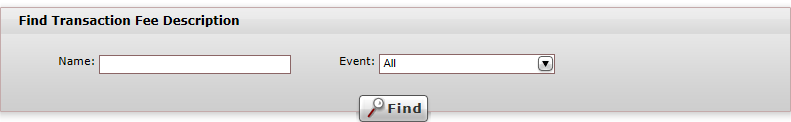
Enter the search parameters.
Field |
Description |
Name |
Enter part (first letters) or all of the transaction fee description name. |
Event |
Select the event associated with the transaction fee description from the drop-down list. |
Click Find.
Transaction fee descriptions matching the search criteria are displayed in a diagram in the results section.
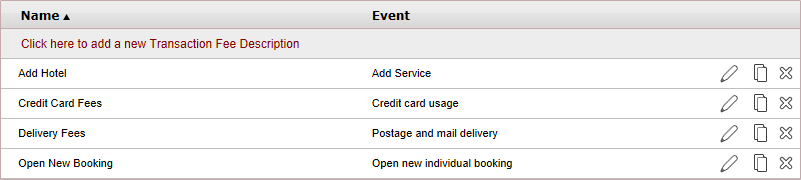
In the row of the transaction fee description
you want to copy, click the Copy
icon ![]() .
.
The New item page is displayed, presenting the name of the new transaction fee description as follows:
[Name of original transaction fee description] {1}
The name of the original transaction fee description is followed by the duplication number.
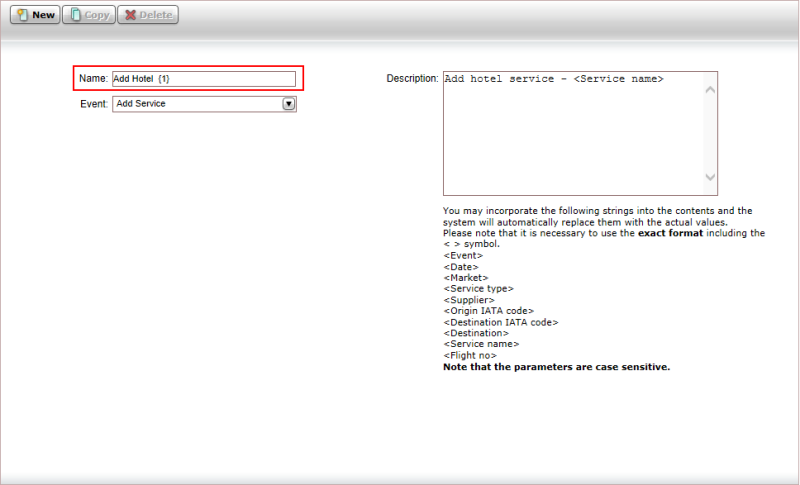
Edit the transaction fee description as required.