Go to Operations - Change Flight Reservations.
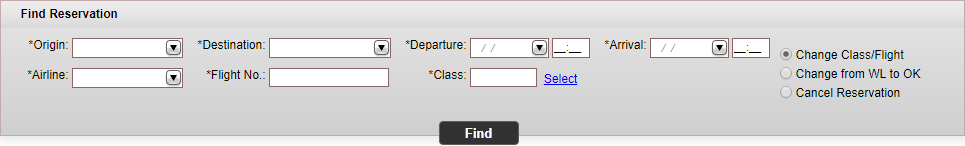
Select Cancel Reservation.
Find the self-operation flight, using one of the following ways:
Enter the following Mandatory search parameters, and click Find:
OR, click the Select link.
Enter the relevant search parameters. and click Find:
Select the flight and class and click Done.
Field |
Description |
Origin |
The flight origin |
Airline |
The flight airline |
Destination |
The flight destination |
Flight No. |
The flight number |
Departure |
The flight departure date |
Class |
The flight class |
Arrival |
The flight arrival date |
The Select Flight and Class dialog box is displayed.
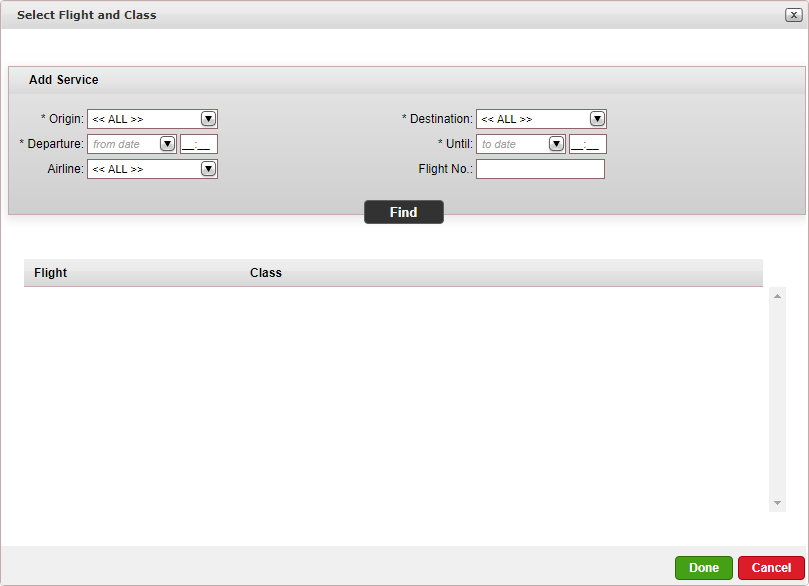
Field |
Description |
Mandatory. Origin |
The flight origin |
Mandatory. Departure Until |
The flight departure |
| Mandatory. Destination | The flight destination |
Airline |
The flight airline |
Flight No. |
The flight number |
Flights matching the search criteria are displayed in the search results.
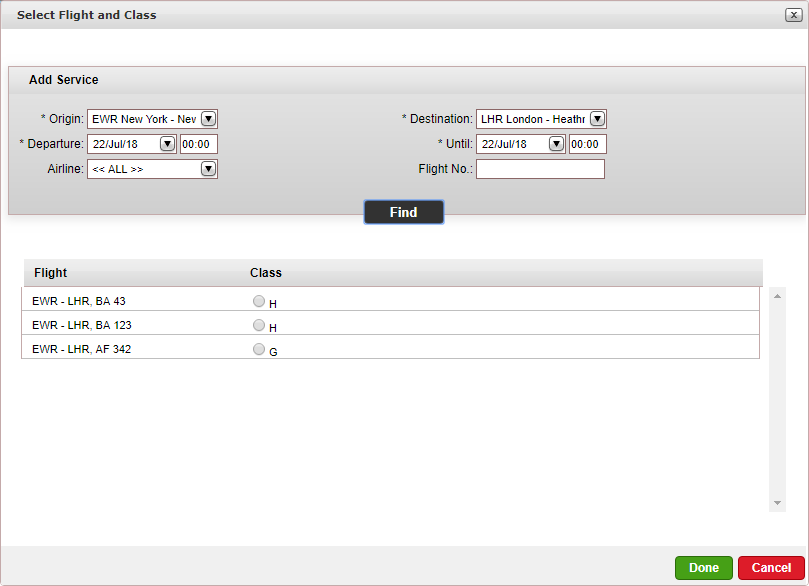
Reservations for the self-operation flight are displayed in the search results.
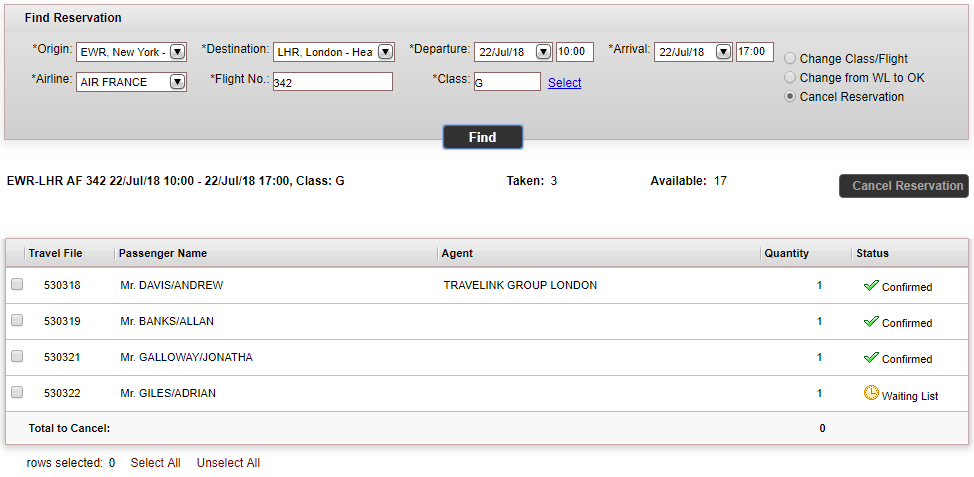
Select the reservations you want to cancel, and click Cancel Reservation.
The Add to queue dialog box is displayed.
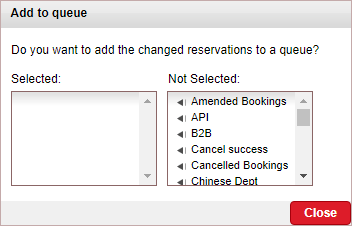
Optional. Select the queues you want to add the cancelled reservations to.
Click Close.
The dialog box closes.
In the Change Flight Reservations page, the reservations that have been cancelled are blue.
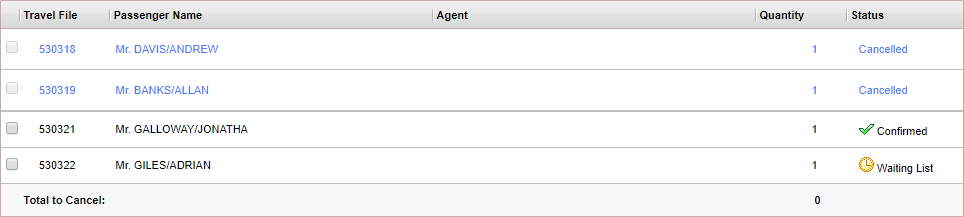
In the travel file, the reservation is cancelled.