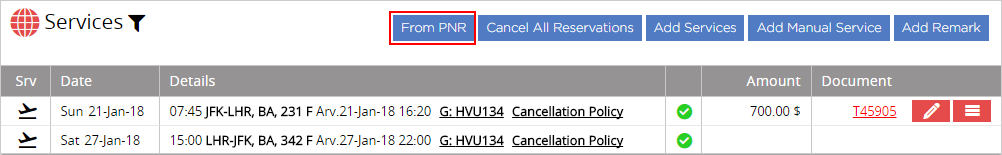
The From PNR page is displayed
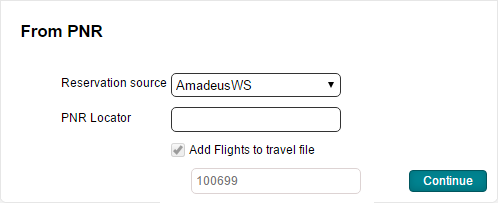
In the Reservation source field, select the GDS from which you are importing the PNR.
In the PNR locator field, enter the PNR number.
Click Continue.
A new flight transaction is added to the travel file.
This topic explains how to update an existing travel file using From PNR.
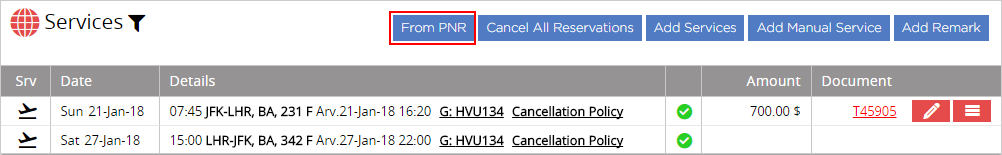
The From PNR page is displayed
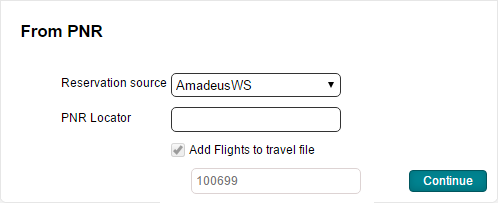
In the Reservation source field, select the GDS from which you are importing the PNR.
In the PNR locator field, enter the PNR number.
Click Continue.
A new flight transaction is added to the travel file.
You can also update the transaction, by
clicking the Actions button
( |