Go to Setup - Database Definitions - GDS to TB.
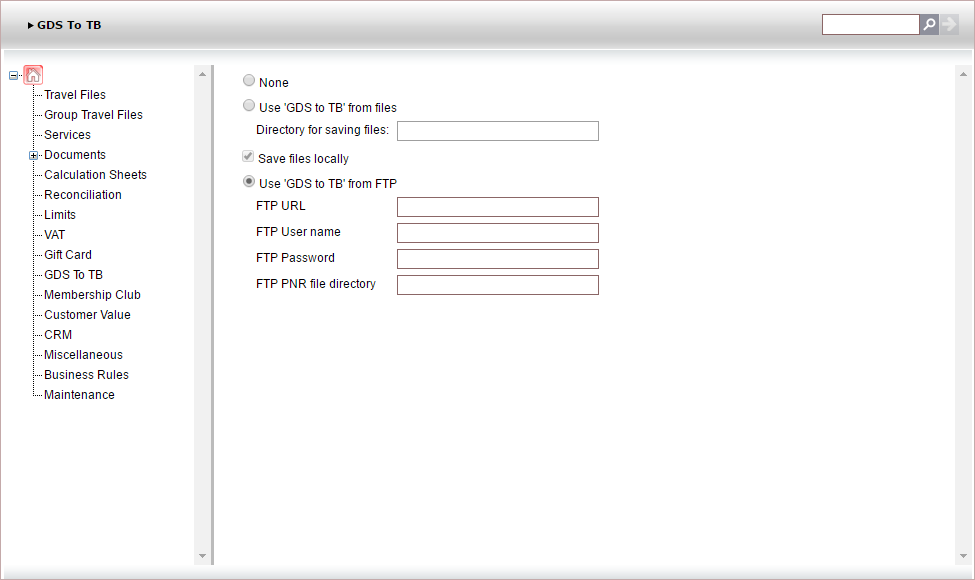
Select one of the following options, and click Save:
Use 'GDS to TB' from files: Select this option for websites with self-hosting. In the Directory for saving files field, enter the path to the folder one level above the folder where the PNR files are saved on the server.
Select Save files locally to save a backup of all the PNR files on the database.
If the folder where the PNR records are stored is E:\Amadeus, you should enter into this field E:\ You need Read and Write permissions for this folder. |
Use 'GDS to TB' from FTP: Select this options for websites that save PNR files to an FTP folder, and enter the FTP URL, user name and password. If the PNR files are not saved under the root directory, in the FTP PNR file directory field enter the FTP folder where the PNR files are saved.
Go to Operations - Schedule Automatic Process - the PNR Import expander.
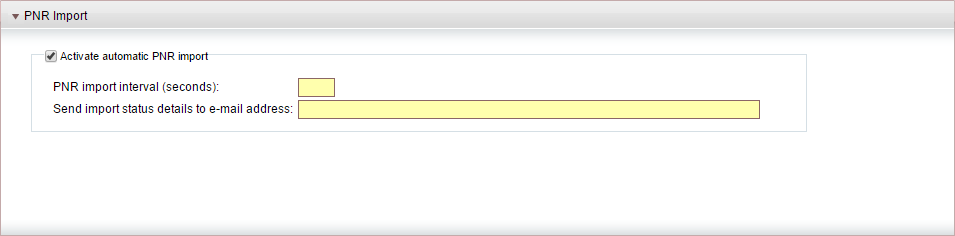
Select Activate automatic PNR import.
In the PNR import interval (seconds) field, enter the interval in seconds that the system should import PNRs into the system.
Click Save.