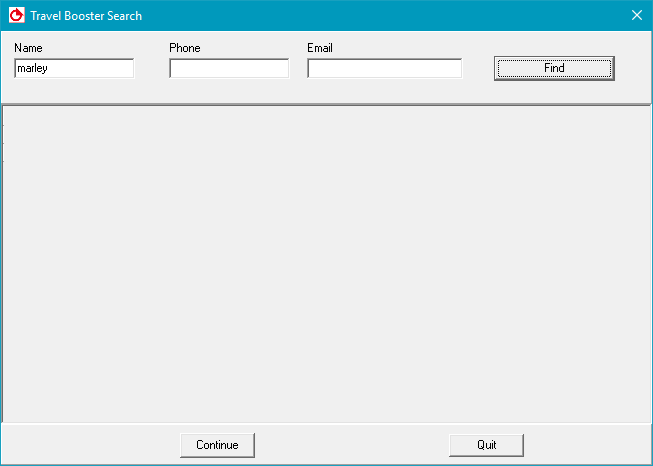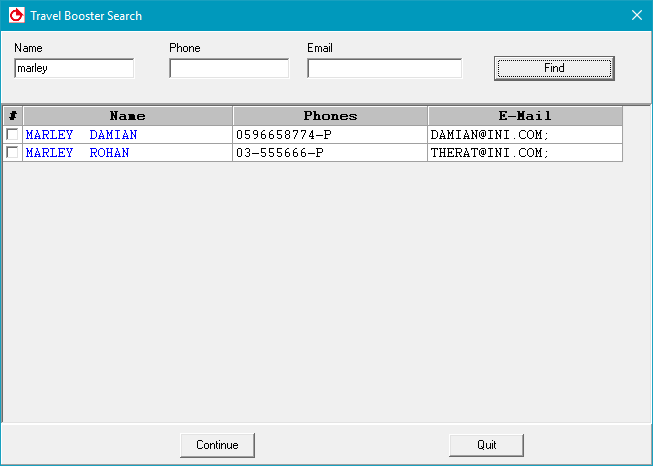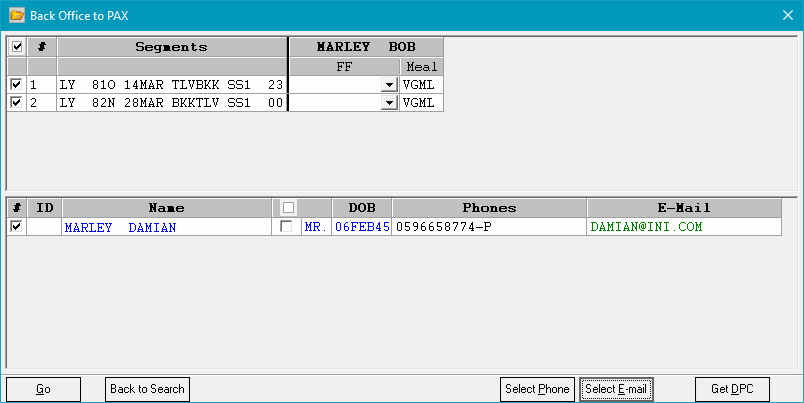Preventing duplicate passengers using 'Pax' Sabre or 'Galor' Amadeus
When creating the PNR, in Sabre there is a PAX
button, and in Amadeus there is a Galor
button.
Clicking on these buttons opens a dialog box that allows you to search
for existing passengers in the system. You can then select the correct
passengers and add them to the PNR.
This topic explains how to prevent duplicate passengers using Pax in Sabre or Galor in Amadeus.
The procedure below is an example for Sabre. The process in Amadeus
is similar.
When creating the PNR, click the Pax
button in the left bar.
A Travel Booster Search dialog box is displayed.
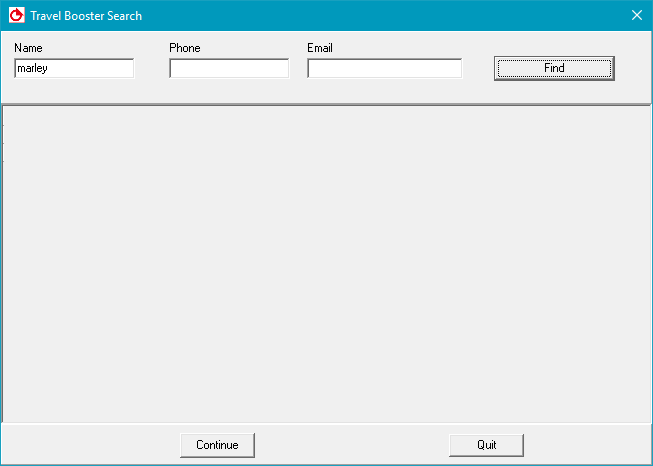
Enter the passenger information and click search.
Passengers saved in the database are displayed.
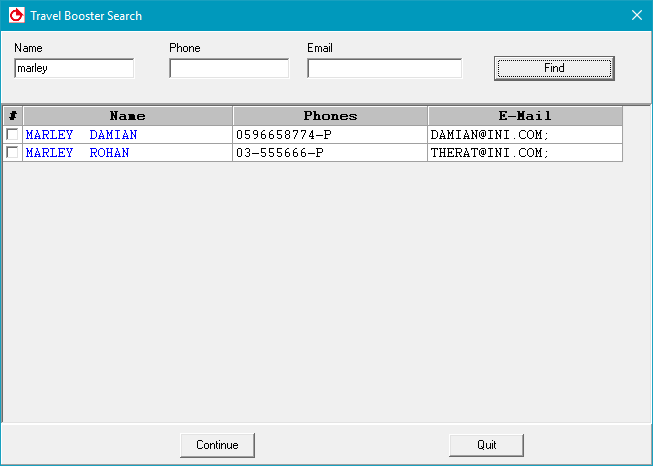
Select the passengers you want to add and click
Continue.
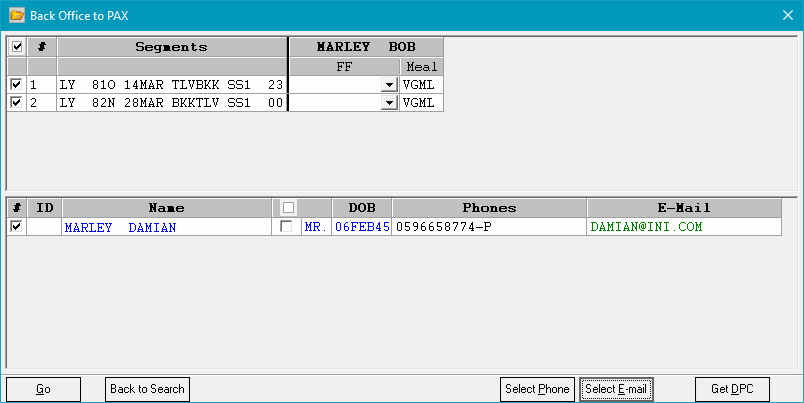
To
continue, click Go.
Related links