In the Reservations System, in the Tools menu, select TB to GDS.
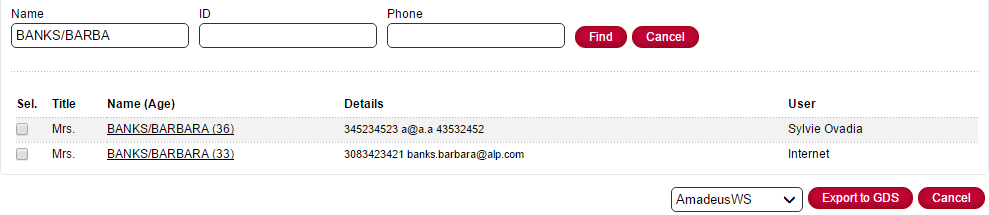
Enter the passenger information, and click Find.
All matching passengers are displayed.
Select the passengers you want to copy.
Select the GDS you want to copy to, and click Export to GDS.
The passenger information is copied to the clipboard and can be pasted into the GDS