In the Tools menu, select From PNR.
The From PNR page is displayed
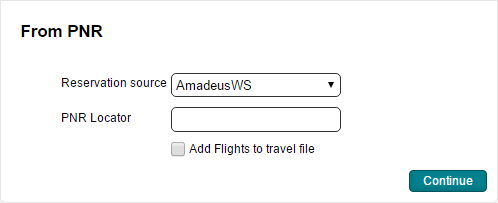
In the Reservation source field, select the GDS from which you are importing the PNR.
In the PNR locator field, enter the PNR number.
Click Continue.
A new travel file is created with the flight transaction.